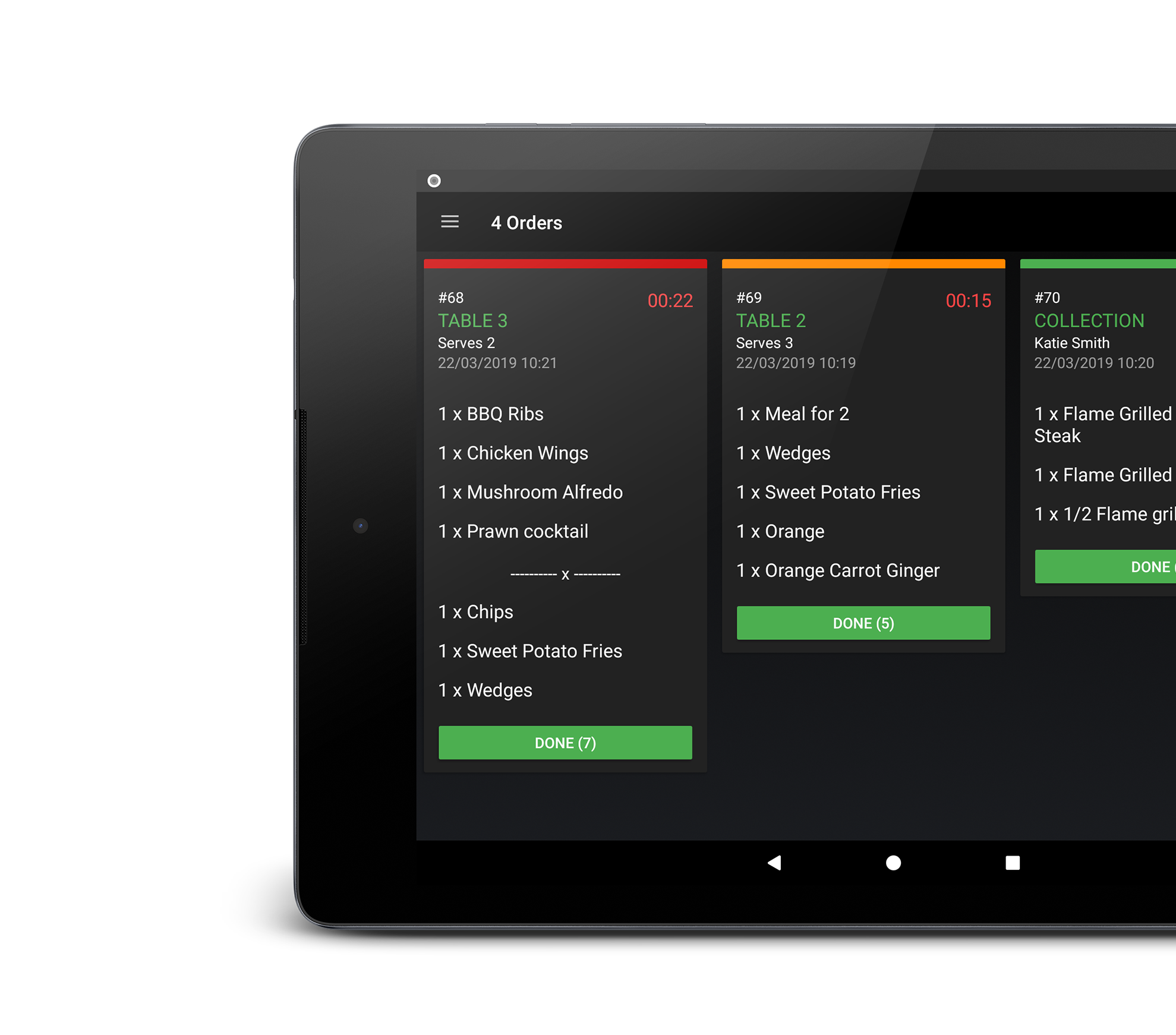Simple, but powerful features at your disposal
A smart, affordable, complete solution that fulfills your key business tasks

Posandro is full featured Point of Sale solution that takes full advantage of Android technology. The emphasis is on making smarter business decisions and enhancing productivity at an affordable price. Simple, fast, easy to grasp intuitive design which is vital in order to help users take full control of thier business. It offers a unique set of features that will make you want to throw away your clunky cash register or your shiny expensive iPad out the window.
Excellent software. After two years wasted with inferior products I found Posandro. Used it for 6 months and never looked back. Tried 4 other vendors and this product and the support win hands down. Saif Bonar, Matthews Yard, Croydon
With cloud based technology, as the owner, you don’t even need to be on premise. You can sit back, relax and empower your business performance through an online back office in real time from anywhere in the world. In a matter of minutes, you and your employees can start taking orders, print receipts, clock in/out, work out discounts and accepts payments without the need of any support or help. All this in few minutes! Imagine what you can have your POS App and back office tools doing in 10–15 minutes with inventory management, stock control and many other features at your disposal.
Great Support! Whenever I have a question Daan is great at getting back to me. Every update seems to have something new and useful and it has made such a difference in the way we do business. Recently took a trip to Mexico leaving the business behind in Canada but my employees could email me end of day reports and I could login to my back office to check inventory and make changes for them while being so far away! Also love that I can pull my monthly reports and have printed reports for my quarterly GST remittance. It has made my month ends soooo much easier! Jennifer, The Ridge, Canada
A successful App not only has great features but also needs to look, feel good and perform at the highest capacity on any decent Android device. A truly native Android experience with Google’s Material design at the forefront.
Whether you own a cafe, bar, restaurant, food truck, retail outlet or even a multi franchise business and looking for something more productive at a fraction of the cost, this is where the search ends.
Posandro is gifted with both worlds of quick serve cashier service as well as dining in style service where you complete an order at a later time. Highly responsive, versatile and bespokable to your business needs. Order parking is done automatically so you don't have to worry about saving an order. You can visualize how many hours and minutes have elapsed for your open orders.
Posandro works seemlessly online as well as offline. Data syncs to the cloud automatically in the background as soon as you have Internet available again. In the case of Multiple Device Synchronisation feature where open orders are synced in real time, Internet connectivity is required. Even then after you lose connection, orders sync to other devices when back online again.

With Posandro, you can take payments by cash, card or cheque and have the ability to record multiple payments per order. With the addition of SumUp, you can now easily take credit and debit card payments all through the App. The SumUp payment method is optional and your most welcome to use your own payment provider alongside the Posandro App.
The SumUp and Posandro integration allows merchants to take debit and credit card payments seamlessly without leaving the Posandro App. You can now process payments within seconds in your outlet or on the go, send digital receipts and receive payment straight in your bank account. It is the perfect way of getting paid and save crucial time during tendering allowing you to focus on growing your business.
The best in its category
SumUp is available in the following countries:
Visit SumUp on how to signup and start accepting card payments easily with Posandro. Whatever your environment, Posandro has simplified your payment experience so you can keep growing your business.
Contact Developer for more information on how to get started with Posandro + SumUp.
Posandro uses STAR Micronics as it's chosen printing partner. This is due to the broad range and reliability that these printers provide. No matter what your environment or setup, Posandro supports USB, LAN and Bluetooth printing. LAN is most popular as it can be really fast and convenient to setup i.e if you have multiple stations that you want to print to. Posandro can print up to 3 printers for kitchen style printouts and 1 for sales printout.
With LAN and Bluetooth models; Posandro can be a wireless solution. No wires from table/smartphone to the printers and no wires from tablet/smartphone to the cash drawer. Imagine the END of walking back and forth to the kitchen or wherever your printing stations might be. Your staff can serve more orders and spend more time connecting with your customers.Posandro is a full on Inventory management solution. Whatever your Inventory needs might be, Posandro has it covered from setting up a basic item to tracking and managing it's stock level in real time. It supports multiple Inventories for one or more devices. By default, you get a single Inventory in which you can create unlimited number of categories, items and modifiers.
Modifiers are a fantastic way of customizing your items. Many other systems have failed to grasp the concept and as a result they tend to be very complex and not intuitive. With Posandro, you can set up two types of modifiers for your items. One is charged and the other non-charged. The non charged modifiers can be useful for when you want extra information on the line such as "extra hot", "medium rare" and thus not charging the customer for such extra customization. These modifiers added will then be available to use when modifying a line presented in two scrollable lists. To make the line modification screen more cleaner rather than having a huge list of modifiers, you can sort them into groups and apply the group to one or more categories.
There are also exists forced modifiers which is the ability to assign a modifier group to individual items. The next time you add item to order, a popup appears forcing you to select from the list of modifiers (that you assigned).
Adjust and monitor your stock levels in real time. Simple, easy to use stock replenishing interface enabling you to upload all your stock levels in one go. There are color coded labels to assist you in identifying your stock levels and help you make smarter business decisions. As you update and reload your stock, this will also update stock levels across all your devices instantly thus keeping your sale reps up to date in real time whilst they taking orders.
Posandro supports the following list of stock control methods;

Stock value on items
On the App, if your items are set to "Tracked" then you will see the current stock value on the buttons of those items. Furthermore, if stock value falls below threshold limit then button will appear red in color indicating low stock. The stock value also adjusts itself as your stock depletes and or re-loads. Once the order is completed, it will sync to the cloud as normal and update the stock value across all your devices.
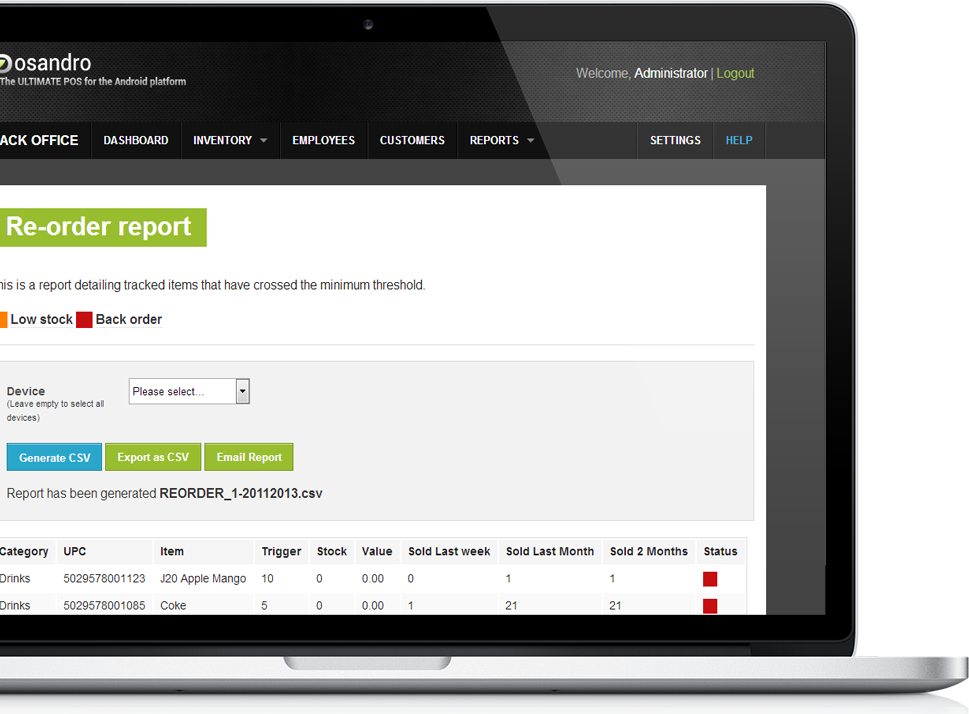
Re-ordering made easy
To complement this feature, there is a new report to help you identify stock shortages and re-ordering. As you click on the re-order report via your back office, you will be presented with all of your tracked items that has either gone below it's threshold limit or on back order. There are also colour coded statuses, fields such as how much of that item has been sold (back dating to two months) all of which can help you analyse what needs re-ordering.
With Posandro you can setup two types of items for your Inventory. Standard and Composite. Standard items are just items that you would sell to your customers whereas with composite items they are usually a subset of a standard item and used by business owners to track/replenish stock in a more granular detail.
Let’s take a look at an example; a Cheese Burger with certain ingredients a user may want to track and replenish stock from time to time i.e 200 grams of mince meat, 1 bun, 2 cheese slices and 90 grams tomato. This can all be setup with a standard item "Cheese Burger" followed by those ingredients as composite items. Now, the next time you take an order with a Cheese Burger, the system will deplete stock as per quantity set above for those ingredients.
Staff management can sometimes be a tedious tasks managing hours, who gets what access and not. Posandro can take away all the hassle tracking the hours your staff worked and save you a lot of time and money. Clocking in/out is just as easy as your employee entering thier dedicated pin number. When setting up employees, you can also give access privileges for your users to access certain features given you peace of mind and security. There is also full audit logs available via the App and see what your staff has been up to. Instant report is available via your back office and you'll know the hours your staff worked at the end of each day.
Managing customers is the key to a successful business. Building a relationship with your customers is vital for retention and therefore it is important a good system can cater for this. Posandro has ability to record/retrieve customer details whilst taking an order. With built in CRM (Customer Relationship Management), managing your customers has never been easier. You can also bulk import/export customer details for reporting purposes or safekeeping via your back office.
Using one device can't never be enough for a small to medium sized store. Having multiple devices could be the solution however; do all devices sync open orders in real time? If an employee takes an order on one device say for example; table side ordering, can another employee at the bar complete that order on another device? These are vital questions you should be thinking about when choosing the right Point of Sale solution.
Introducing Posandro Multi Sync where by open orders get synced across all your devices instantly. The user experience can be really compelling when taking orders and your staff can certainly benefit from improved workflow and efficiency during service.
Posandro offers two ways in which you can visually analyse and empower your business performance. One is where you can go into the "Intelligence" section of App and have a look at some analytics that is important to your business. The most important being the end of day report in which you can view, print and email.
On the other, you have the back office "Executive Dashboard" features where you can fully analyse and measure performance in real time. There are gauges to indicate if your are meeting your targets (weekly, monthly and yearly), weekly and yearly sales charts.
As well as graphical analysis on your business performance you can also generate a variety of instant accurate reports in the "Reports" section of the back office.
Posandro is tailored to your business needs and no doubt helps your business grow. Introducing Posandro Enterprise, you can now setup multiple stores and inventories for your chains all under one Posandro account.
When users subscribe, they get one Outlet (store) and one Inventory (an Inventory is made up of unlimited number of categories/items and modifiers) by default. You can easily buy additional Outlets and or Inventories allowing you to easily scale up.
If you look at the diagram for example; we can have 3 Outlets and 3 Inventories for each Outlet. This may vary depending on your needs however; if you would like multiple Inventories per Outlet then that is also possible i.e you may have an in or takeaway menu each representing an Inventory. Furthermore, you can have multiple devices pointing to those Inventories thus allowing you to truly manage your conglomerate enterprise effortlessly.
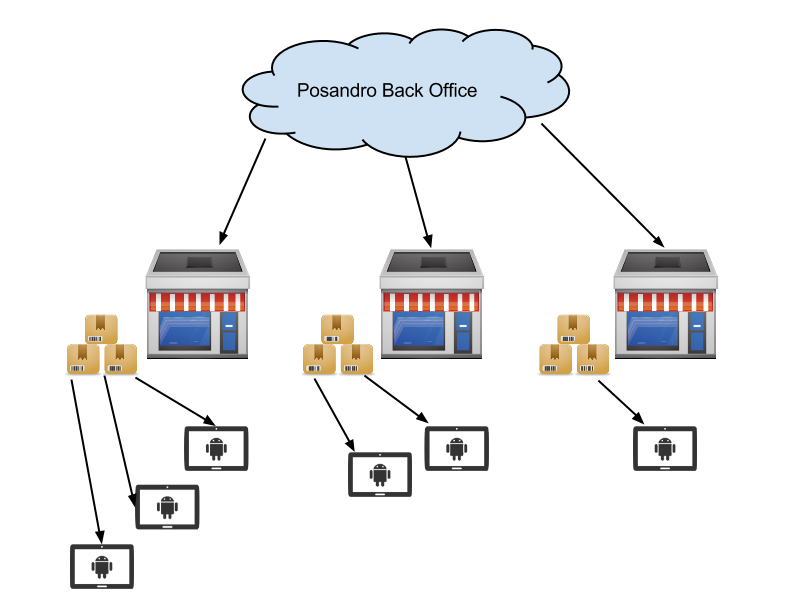
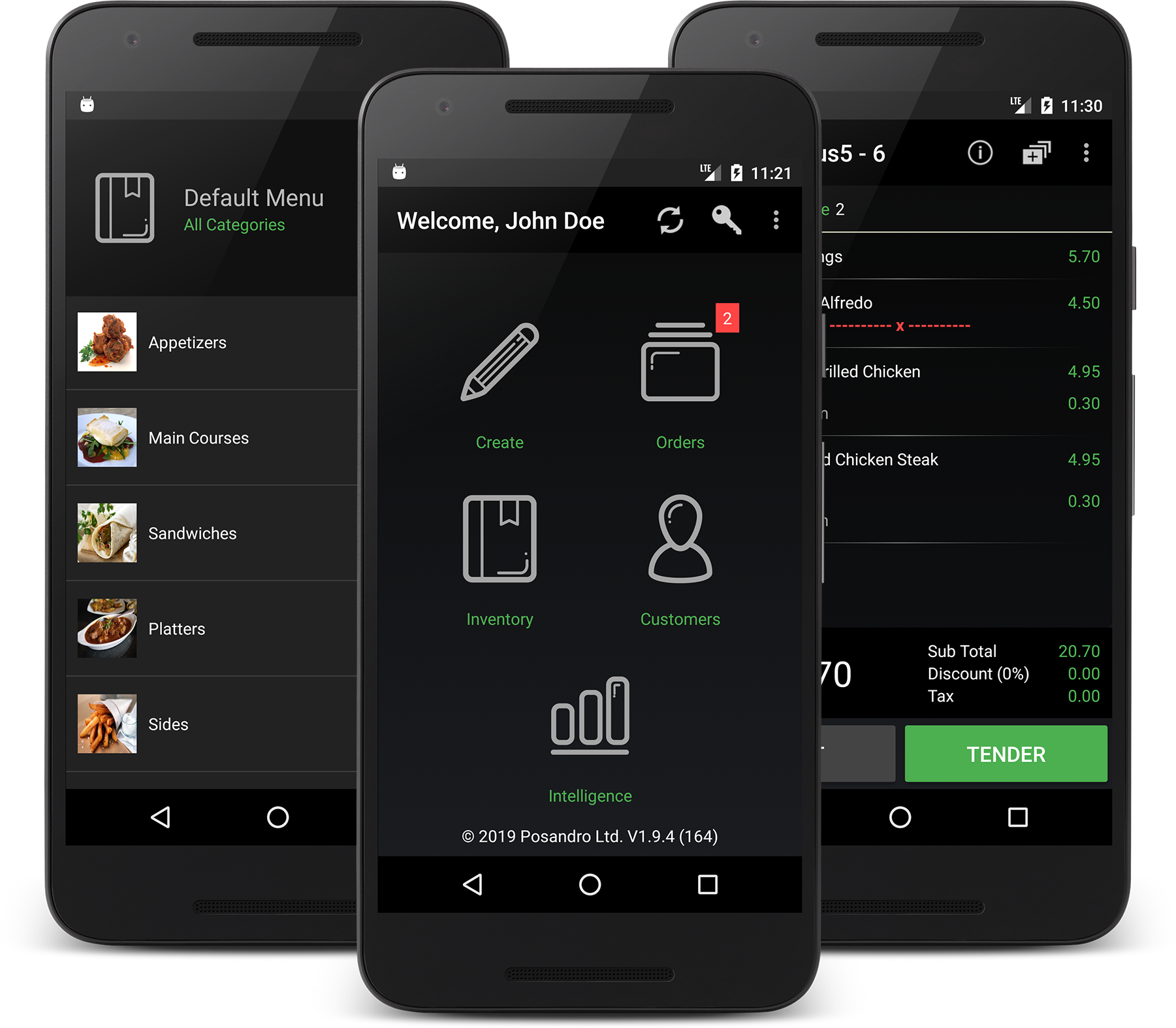
Mobility with Android for work
Posandro runs on Android tablets and smartphones. Run your business like never before. We all know and see how mobile technology has changed the way we socialise and communicate, more significantly mobile technology has added value to all types of businesses in cutting costs and time. Posandro Mobile aims to do just that as your cloud based Point of Sale platform.
Added value for Mobile POS
A newly revamped new order screen has been precisely designed to meet Google's Android design principles. You can bring up your inventory onto the screen by swiping from the left edge of the screen or tapping the App icon on top right. All the key business functions that you normally have on a tablet can now be utilised on Android smartphones. Features such as opening the cash drawer or printing receipts have been optimised to provide effortless point of sale on smartphones.
The ultimate Android KDS
Posandro KDS is an Android tablet based kitchen display App which integrates with Posandro POS. It is completely FREE and a complementary App designed for Posandro POS multi sync users.
Master communication and timing
Transform your back of house operations now. Streamline kitchen efficiencies, no more paper, no more mess. Route items to specific area of the kitchen i.e drinks station, dessert stations, food etc. This works similar to way printers are setup routing different items to specific printers but in this case you have dedicated screens.
Real time, paperless solution
No training required. Simply, download App, login using same credentials for POS and you will see all your orders displayed instantly in real time. Tap done to complete orders and recall if neccessary. See all your popular items at a glance giving your kitchen staff advanced notice on how many of an item to prepare.